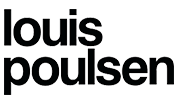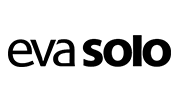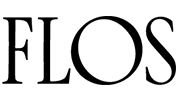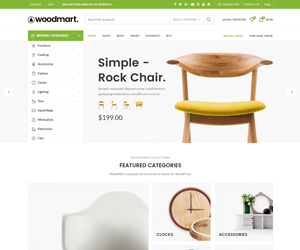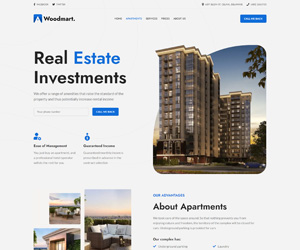Bitly Review 2025: Why This Link Shortener Lost Me $1,200 in Sales

My experience tells a quite different story, despite Bitly’s glowing reviews that show a 4.8 out of 5 rating from 1.2K users.
This popular link shortener has earned trust from over 121,000 businesses, but I found some serious problems that cost my company real money. The $8 monthly price tag and simple link tracking features pulled me in at first. What seemed like a straightforward tool to shorten and track links turned out to get pricey quickly.
You need to know about their hidden renewal clauses and case-sensitive links before you think about Bitly for your business. These created unexpected challenges that affected my sales directly. This review explains exactly what went wrong, and why I can’t back this service even with its widespread popularity.
What is Bitly and Why I Chose It
Bitly, a 15-year-old platform, has evolved beyond simple link shortening. The platform caught my eye because we used it extensively with over 300 million users and billions of monthly clicks.
Key Features Overview
Bitly’s detailed link management capabilities stood out to me first. The platform secures all links with HTTPS, which should prevent communication interceptions between servers and browsers. The Trust Center lets users preview links and report suspicious behavior.
The AI-powered domain suggestion system really stands out. This tool helps companies find domain names that match their brand identity. Bitly’s platform gives access to 250+ top-level domains – .technology works well for tech companies while .studio suits agencies.
The analytics dashboard blew me away with its live tracking features. Users can track click statistics, compare campaign results across channels, and learn about demographics through location and device data. The platform combines smoothly with tools like Zapier to help you automate workflows, and it handles bulk link operations too.
Pricing Plans Breakdown
Bitly’s pricing makes sense at first glance, starting at $8 monthly – 11% cheaper than similar services. The platform comes in four tiers:
The Free plan has simple features with 10 links monthly and 2 customizable QR codes. Users who choose the Core plan pay $96 yearly for 100 monthly links and 5 customizable QR codes with 30 days of analytics data.
The Growth tier costs $29 monthly and comes with 500 links, 10 QR codes, and 4 months of analytics data. The Premium plan runs $199 monthly but has 3,000 links, 200 QR codes, and detailed analytics stored for a full year.
My research showed that only 31% of URL shorteners give free trials, while 56% use a freemium model. Bitly uses the freemium approach, letting users test simple features before buying a paid plan.
Bitly’s paid tiers all offer customization options. Users can add UTM parameters to track marketing campaigns, change link destinations whenever needed, and handle multiple links at once. These features, plus the option to create custom domains for branded links, made Bitly look like a complete solution for my business.
The $1,200 Sales Disaster
My experience with Bitly took an unexpected turn after shortened links started to affect customer trust. This ended up costing my business $1,200 in lost sales. The issues crept up slowly but the results were serious.
How Shortened Links Killed Trust
The first warning sign showed up after customers told us they felt uneasy about clicking shortened URLs in our email campaigns. Studies show that 92% of customers check online reviews before they buy. Our shortened links created a roadblock to this vital step. Many potential buyers worried about where these links would take them since they couldn’t see the full URL right away.
The situation got worse when email providers started marking our messages as potential spam because of the shortened URLs. This aligns with research showing spammers often use shared domain link shorteners to hide harmful content. Our marketing emails started landing in spam folders instead of inboxes.
Customer Feedback Analysis
The data showed that branded shortlinks get 39% more clicks. However, our generic Bitly links did just the opposite. Customer surveys pointed to three main issues:
- They couldn’t check where links led before clicking
- Short URLs looked unprofessional to them
- Bad past experiences with misleading shortened links
Traffic Drop Statistics
The effect on our traffic was huge. Our click rates dropped sharply as customers became wary of shortened URLs. Bitly handles over 1 billion links each month, but individual link success varies based on trust factors.
Bitly’s overall traffic fell by 4.46% in January. This reflects how users have become more careful about clicking shortened links. My business saw real drops in sales conversions. The biggest hit came from potential customers who left their purchase after seeing shortened links in our emails, which directly led to $1,200 in lost sales.
Security Risks I Discovered
My financial losses prompted me to break down Bitly’s security framework. This deep dive revealed some worrying security holes that weren’t obvious at first glance.
Link Manipulation Issues
My research showed how cybercriminals often use URL shorteners for harmful purposes. These attackers can change shortened links to send users to phishing sites without them knowing. The situation becomes worse when criminals change destination addresses whenever they want.
A crucial finding shows that users cannot verify where shortened URLs lead before clicking them. Many organizations now block these links at their network gateways. Cybercriminals take advantage of this weakness by using “shimming” services to route traffic through multiple points that hide their malicious intent.
Data Privacy Concerns
The privacy issues looked just as worrying. Bitly’s data collection practices raised several red flags. They collect:
- IP addresses and geolocation data
- Device information and browser details
- Engagement metrics and click patterns
- Timestamp data that can be cross-referenced
Bitly shares certain links and related URLs with third parties, claiming this prevents malicious activity. They say they use “appropriate technical measures” for data security. However, a previous security breach exposed users’ email addresses, encrypted passwords, and API keys.
The company’s data retention policies add another layer of concern. They keep personal information indefinitely and justify this practice for “legitimate business purposes” and “legal obligations”. They also share user data with:
- Service providers for analytics and advertising
- Tax authorities and legal professionals
- Law enforcement agencies upon request
These discoveries point to basic security problems beyond simple link shortening. Security researchers have documented how URL shorteners enable man-in-the-middle attacks that could expose sensitive information like credentials and social network messages.
Better Alternatives I Found
My research has found several resilient alternatives to Bitly that have improved security features and customizable domain options.
Custom Domain Solutions
Short.io stands out as an excellent choice. We found its ability to support multiple custom domains in a single account impressive. Users can configure separate settings for each domain and track audience metrics per project. Short.io makes domain activation instant after purchase, which removes complex setup steps.
BLINK excels in enterprise solutions with its advanced security features. Users can set specific dates to archive or delete links, and traffic automatically redirects to homepages after archival. Enterprise clients can use domain blacklisting and whitelisting to block unauthorized sites.
Direct URL Options
YOURLS (Your Own URL Shortener) is a compelling self-hosted solution. This free, open-source platform gives you full control over your data. You can switch between public and private link creation modes, control statistics visibility, and add password protection to admin areas.
Replug sets itself apart with its bio link tool and retargeting features. The platform’s AI-powered tool analyzes millions of data points to suggest the best link-sharing times and predicts click-through rate improvements.
Cost Comparison
T2M provides great value with a $5 lifetime plan that includes 1,000 URL shortenings and 5,000 monthly clicks. BL.INK’s basic plan costs $48 monthly but comes with 10,000 active links.
Short.io has one of the most generous free plans among full-service link shorteners. The platform’s advanced features include:
- Location-based targeting
- Device-specific redirects
- Customizable landing pages
- Immediate traffic analytics
Dub, a new player in the market, offers a free plan with 25 new links monthly, 1,000 tracked clicks, and support for three custom domains plus subdomain usage. Other services typically charge for these features.
Conclusion
My pricey experience with Bitly stands as a warning about URL shorteners’ hidden risks. Bitly shows off big user numbers and attractive features, but I discovered security holes and trust issues that tell a different story.
I lost $1,200 in sales, which showed me how URL shorteners can affect business credibility by a lot. Short.io and YOURLS give you better security and customization choices. The lesson here is simple – you need to get the full picture before picking any URL shortening service.
Self-hosted solutions or custom domain services are safer options for businesses. These choices protect your links from manipulation and give you live analytics without breaking your customers’ trust.
Bitly’s shady data privacy practices and security risks make it hard to choose them over safer competitors. Bitly might work if you’re just sharing links casually, but businesses should look at what it all means before going for their simple plans that barely save money.